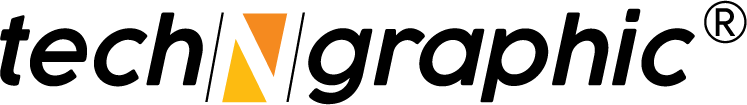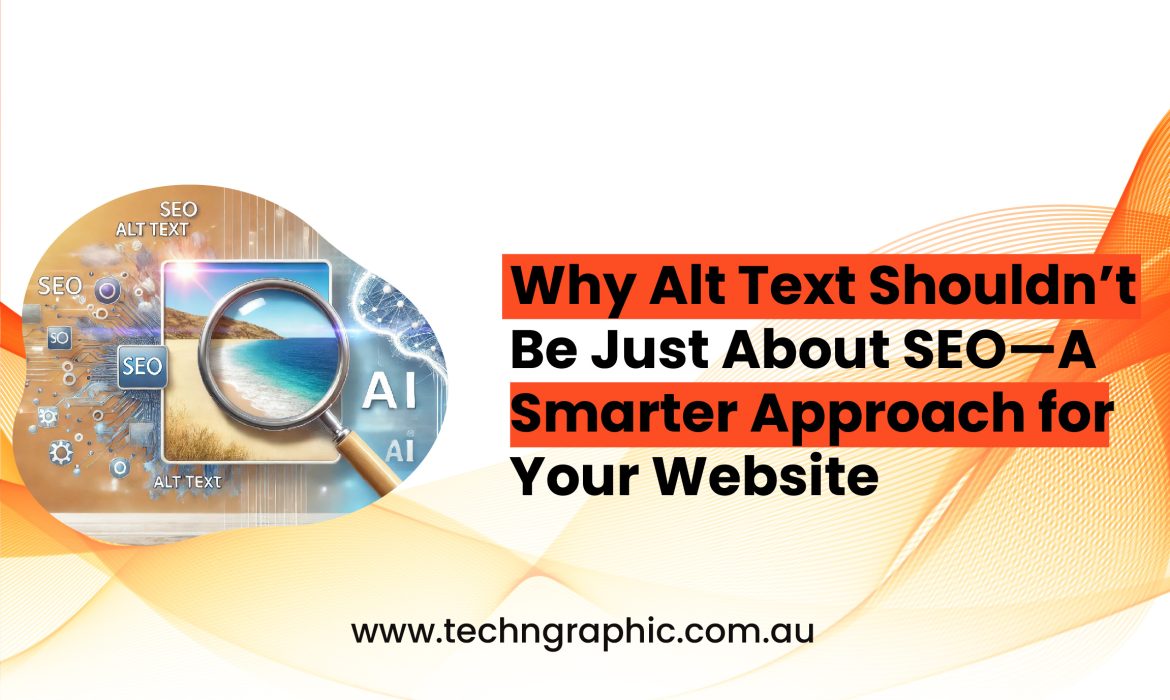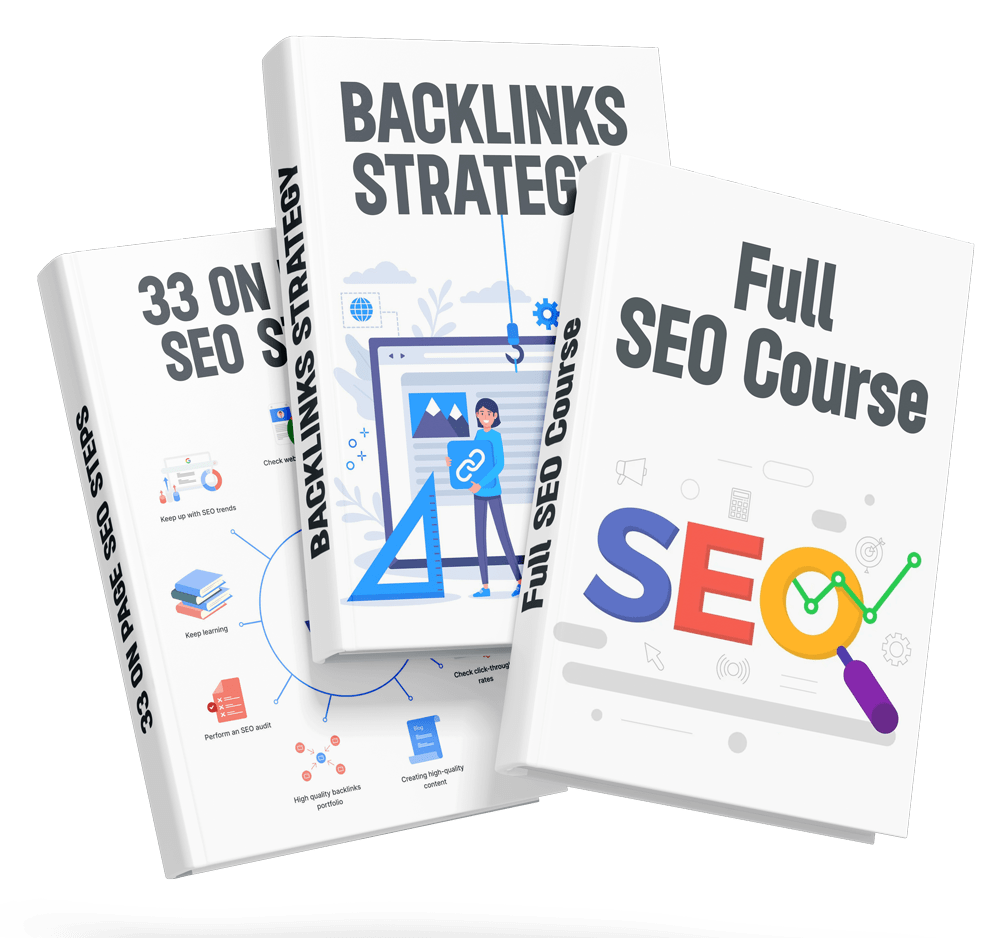When it comes to optimizing a website for search engines, most marketers and business owners look at every opportunity to enhance visibility. One of the commonly misunderstood elements in this process is alt text—the descriptive text added to images on a webpage.
Many SEO professionals have long believed that crafting keyword-rich alt text would boost rankings. But recently, Google’s John Mueller clarified that alt text is not primarily an SEO decision. Instead, accessibility should be the key priority. This raises an important question: Are we using alt text the right way?
Let’s break down what this means for website owners, digital marketers, and SEOs looking to make their content more effective.
Google’s Perspective on Alt Text
Google’s John Mueller recently shared a post by Jeffrey Zeldman on Bluesky, emphasizing that alt text should first serve accessibility needs rather than SEO goals. He also linked to the W3C Alt Text decision tree, a resource designed to help publishers determine when and how to use alt text correctly.
Why does this matter? Because Google’s ranking systems align with web accessibility standards set by the W3C (World Wide Web Consortium). That means following best practices for alt text will likely benefit your site’s overall usability and performance—not just its rankings.
What is the Purpose of Alt Text?
At its core, alt text serves as an accessibility feature for visually impaired users who rely on screen readers to navigate the web. Well-written alt text ensures that images are understandable to all users, regardless of their ability to see them.
Additionally, alt text is useful when images fail to load due to slow internet connections. In these cases, the descriptive text can still convey meaning, improving user experience and engagement.
How to Use Alt Text the Right Way
The W3C Alt Text decision tree provides a structured way to determine whether an image needs alt text and how it should be written. Here are the five key questions it asks:
- Does the image contain text?
- If the image includes important text, the alt text should convey the same message.
- Is the image used in a link or a button?
- If an image is used as a button (e.g., a shopping cart icon), the alt text should describe its function, like “Add to cart.”
- Does the image contribute meaning to the content?
- If an image enhances the context of a page, alt text should explain what the image shows.
- Is the image purely decorative?
- If an image doesn’t add value, it should have a null alt attribute (alt=“”), so screen readers skip it.
- Is the image’s purpose unclear?
- If you’re unsure, revisit the context and consider whether the image aids understanding.
The SEO and Accessibility Connection
Just because alt text isn’t primarily an SEO factor doesn’t mean it lacks SEO benefits. Google still recognizes alt text when indexing content, helping it understand what an image represents.
More importantly, Google rewards user experience—and accessibility is a major part of that. Websites that cater to all users tend to perform better in search rankings, not because they stuffed keywords into alt text, but because they offer a better overall experience.
Best Practices for Writing Alt Text
To make the most of alt text, follow these best practices:
✔ Be Descriptive, Not Generic – Instead of “Image of a laptop,” say “Person typing on a MacBook with a marketing dashboard on screen.”
✔ Avoid Keyword Stuffing – Write naturally; don’t force keywords into alt text. ✔ Keep It Concise – Aim for under 125 characters to ensure clarity. ✔ Use Null Alt Attributes for Decorative Images – If an image is purely decorative, set its alt text as empty (alt=””) to prevent screen readers from reading unnecessary content. ✔ Describe the Function, Not Just the Image – If an image is a button or a link, explain what clicking it does, like “Download the free SEO guide.”
Final Thoughts: Make Alt Text Work for Everyone
Alt text isn’t just an SEO tool—it’s a fundamental accessibility feature that helps make the web more inclusive. By following W3C’s guidelines and Google’s best practices, you not only improve user experience but also align with search engine priorities naturally.
Want to optimize your website’s content for both accessibility and SEO? At techNgraphic, we specialize in SEO strategies that drive real results while enhancing user experience.
📢 Let’s make your website more accessible and rank higher—Get in touch with us today!