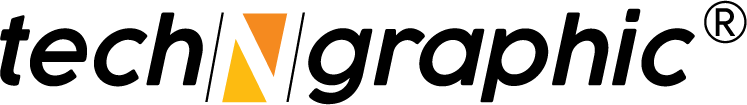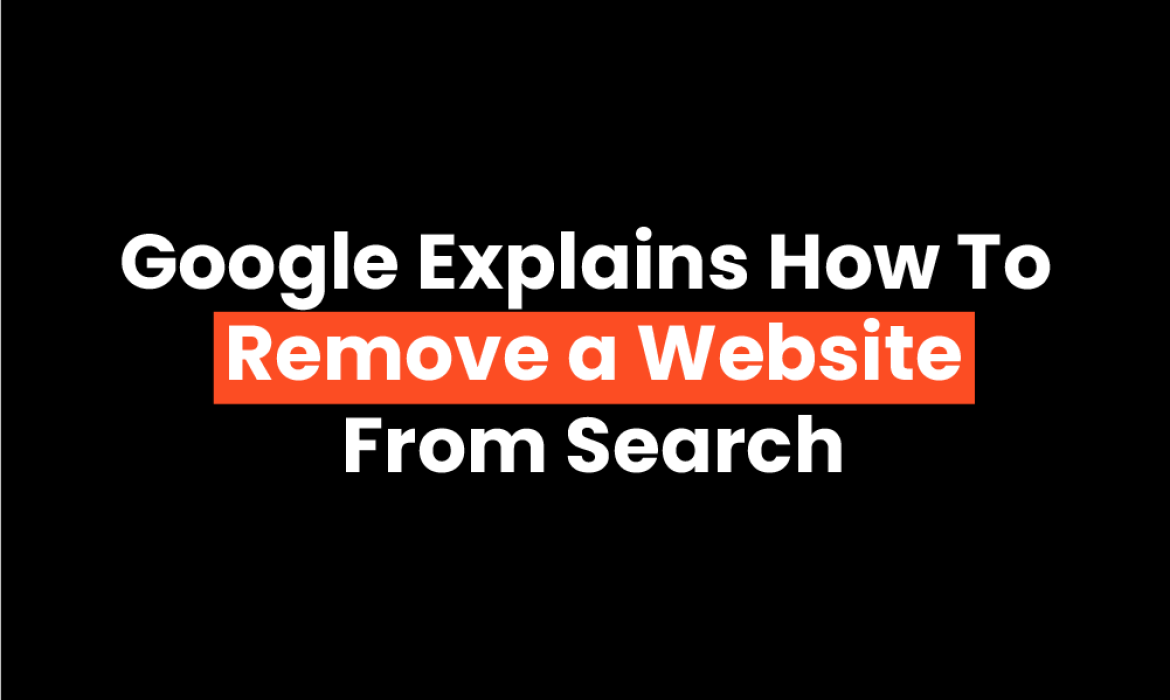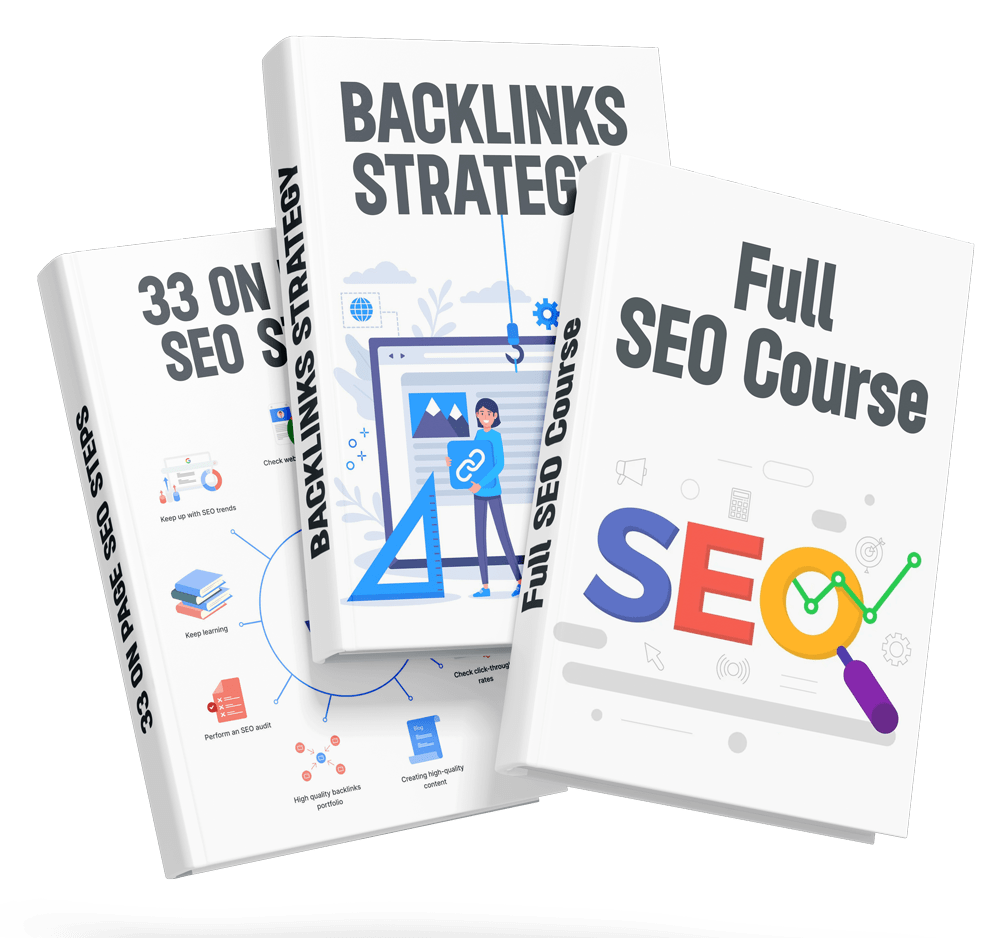Google’s John Mueller recently clarified how to remove an old or unwanted website from Google Search—even if you’re not the verified owner in Google Search Console.
The advice came during a discussion on Reddit, where a non-technical user sought help removing a defunct Canva website that still appeared in Google’s search results.
The Problem: Website Taken Down, But Still Showing on Google
The original post read:
“I’m not a tech-savvy person. I just use Canva for design. I took my old website down through Canva, but I can’t get it removed from Google’s search results. Is there any way to make it disappear?”
Although the site was no longer live, it remained indexed by Google, which is a common issue when websites are taken offline without proper redirects or removal requests.
Community Solution: Use the “Outdated Content” Removal Tool
One Redditor linked to Google’s Outdated Content removal tool, which allows users to request content removals for:
- Pages or images that no longer exist
- Significantly changed or deleted content
- Pages not owned by the requester
From Google’s documentation:
“Use this tool if:
– You do not own the web page indexed by Google
– The page or image is removed or significantly different from the original”
📌 Tool URL: Outdated Content Removal Tool
John Mueller’s Guidance: No Search Console? You Still Have Options
John Mueller responded with more details, confirming that you don’t need to be a verified owner in Search Console to request a full site removal—as long as the content is no longer accessible online.
Here’s what he recommended:
“You must remove the old pages from the internet—take them down from wherever they were hosted.”
If the site is still technically live (even without links), Google will assume it’s still valid and keep indexing it. But once the pages are fully removed from hosting, the outdated content tool becomes effective.
Consider Redirects If You’re Moving to a New Website
Mueller also mentioned that if you’re moving from an old site to a new one, it’s best to use 301 redirects rather than simply deleting the pages. Redirects ensure that:
- Search engines transfer ranking signals to the new site
- Visitors get automatically forwarded to updated URLs
- The migration is cleaner and SEO-friendly
He shared this link for guidance on migrating websites:
👉 Google’s Guide to Site Migrations
However, if the website was built using Canva, redirect capabilities may not be available, which limits this option.
Final Thoughts
If you’re unable to verify ownership of an old site in Google Search Console, you’re not out of options. Google’s Outdated Content Tool offers a legitimate workaround—provided the old pages have been taken offline.
Whether you’re cleaning up an old portfolio, removing sensitive data, or tidying up your digital footprint, understanding these tools can help you reclaim control over what shows up in Google Search.